If the system is not allowing you to add a discount to an item, this is an indicator to check the Activity/Product Configuration.
The Activity/Product screens allow us to select if they are applicable for discounts or not.
To locate this setting for an Activity, navigate to the Configuration Module > Business Level of Configuration > Activity Level of Configuration > Search for Activity > Select "edit" > Locate the "Apply Discount" checkbox > make sure it's selected > select "Save"
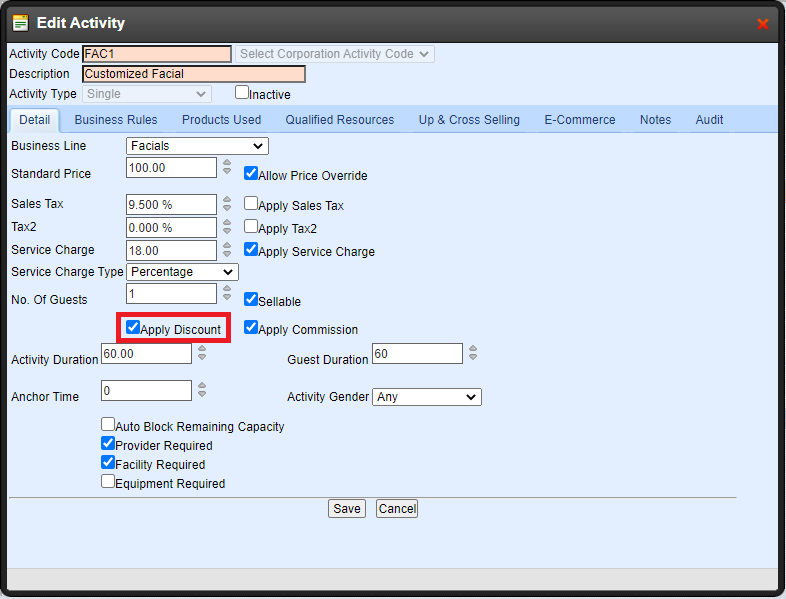
To locate this setting for a Product, navigate to the Configuration Module > Business Level of Configuration > Product Level of Configuration > Search for Product > Select "edit" > Locate the "Apply Discount" checkbox > make sure it's selected > select "Save"

