This article will walk you through the process of troubleshooting issues with orders and force closing an order
Things to keep in mind when troubleshooting an order from the POS:
- An order cannot be closed if it still has a balance on it. Therefore, the balance must be $0.00 in order for it to successfully close.
- You may run into an error on the POS that says "Cannot Close Order. TenderTypeDto not found." This means that the tender type used on the order either no longer exists, or was somehow edited prior to the check being closed. You may need to remove the payment and reapply it, or if not possible, escalate the issue or force close.
- Another issue is ending up with a negative balance. This is when the balance shows a number surrounded by parentheses, eg. ($5.50). This occurs when an order has been paid/tendered out, but you go back into the order and remove items and/or discounts. ALWAYS remove payment before voiding out items or discounts.
Query to force close order after ok from Pal USA and end user:
**WARNING**
These queries should only be run by an implementation engineer on the property database of the property that the order exists in. If it is run at the enterprise database, it will cause severe replication issues throughout the enterprise. These queries should ONLY be run on property databases.
SELECT * FROM Orders WHERE HumanReadableOrderId = 'Insert Order Number Here'
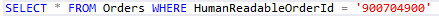
Copy the GUID in the Id column and paste that into the query below:
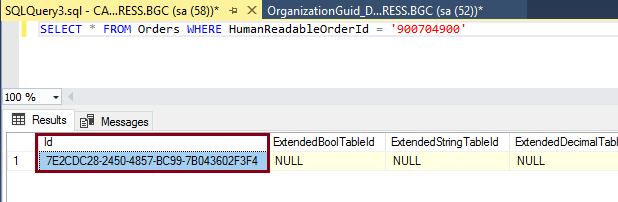
UPDATE Orders
SET IsClosed = '1', ClosedDateStamp = GETDATE(), ServerRow = '999' WHERE Id = 'Insert GUID here'
