Troubleshooting internet connectivity issues related to NIC/LAN adapters
If your computer is not connected on the network, it may be an issue related to the LAN/NIC. To identify if this is the cause of your internet connectivity issues, take the following steps:
Step 1: Uninstall the NIC from the Device Manager window. This can be found under "Network Adapters"
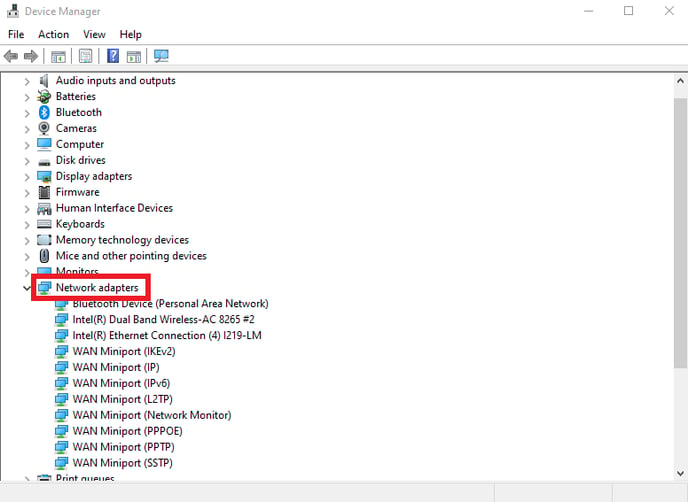
Step 2: Unplug the network cable. Take another cable on the network, plug it into the terminal, and restart it . If your computer can connect then the cable has to be changed. If you have an internet cable connected and it is still not working, try swapping to the Wi-Fi option if you have one.
Step 3: Manually set network configuration (Network configuration details will come from client).
