This article will provide steps to troubleshoot issues with Shift4 credit card configuration.
When troubleshooting Shift4 credit card issues, the first steps you want to take are to check the SkyWire gateway and the Shift4 UTG service. If credit card transactions are not going through, the issue could either be related to the SkyWire gateway being down, or the UTG service has stopped running.
To access the SkyWire gateway, open IIS and look for the website named, "SkyWire Gateway."
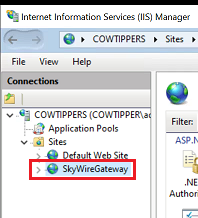
Select the website and on the right IIS pane, select Browse.
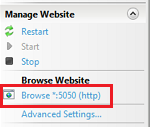
This will take you to the SkyWire Gateway webpage. From here, make sure that the API URL on the main page, matches the Host URL on the Shift4 Configuration page. If for some reason, the API URL changes, this would cause credit card transactions to fail. One reason this could happen would be due to a static IP not being set on the terminal by the client's IT team.
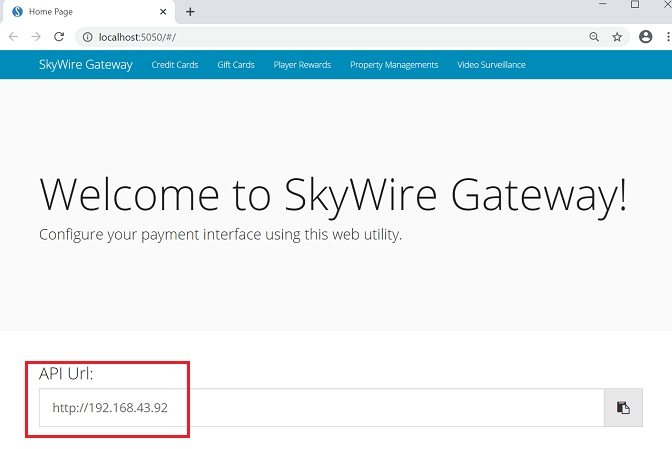
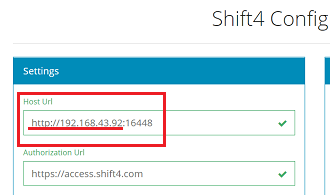
You should also check the electronic payment configuration in WebConfig. Make sure that if the site uses a single UTG for all terminals, the electronic payment primary endpoint is pointing to the IP address of the terminal with that UTG installed on it. If each terminal has its own UTG installation, the electronic payment primary endpoint will be the localhost (loopback) IP address.
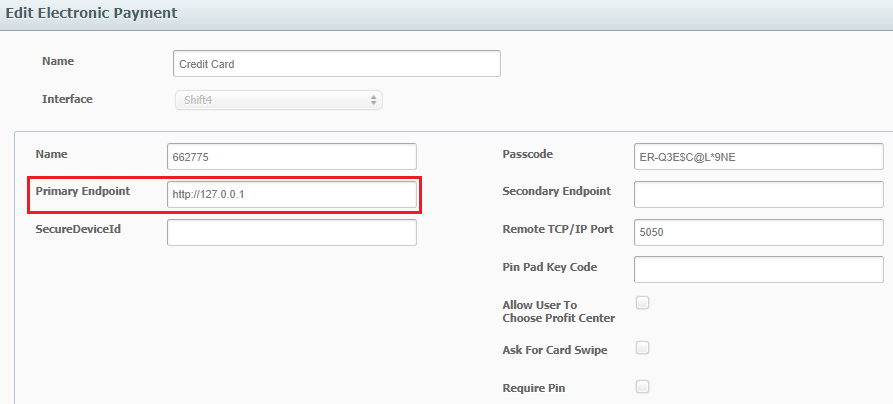
Also make sure that the Remote TCP/IP Port is the same port that the SkyWire Gateway is using.
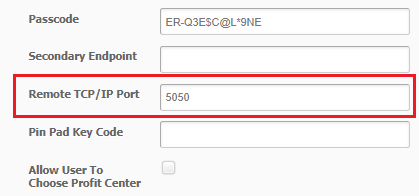
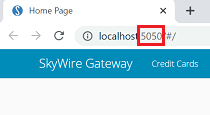
To check the UTG service, go to the Windows Services console and look for Shift4 UTG.
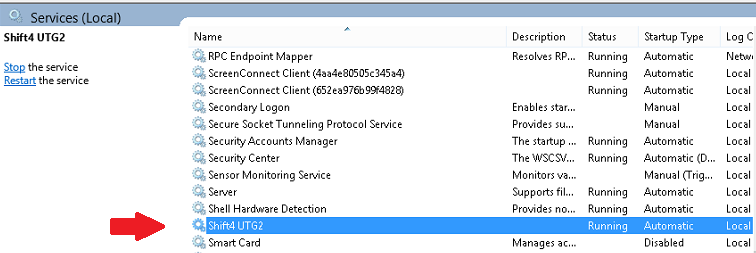
Another area to check would be the UTG standalone utility. To use this utility, you need to ensure that the Shift4 windows service has been stopped. Once you stop the service, you can run the standalone and check for errors. This is helpful when the issue requires Shift4 support to assist in troubleshooting. You can initially provide them with any errors found in the utility. The global status will read "Ready - No Failures" when the connection to Shift4 is established and healthy.
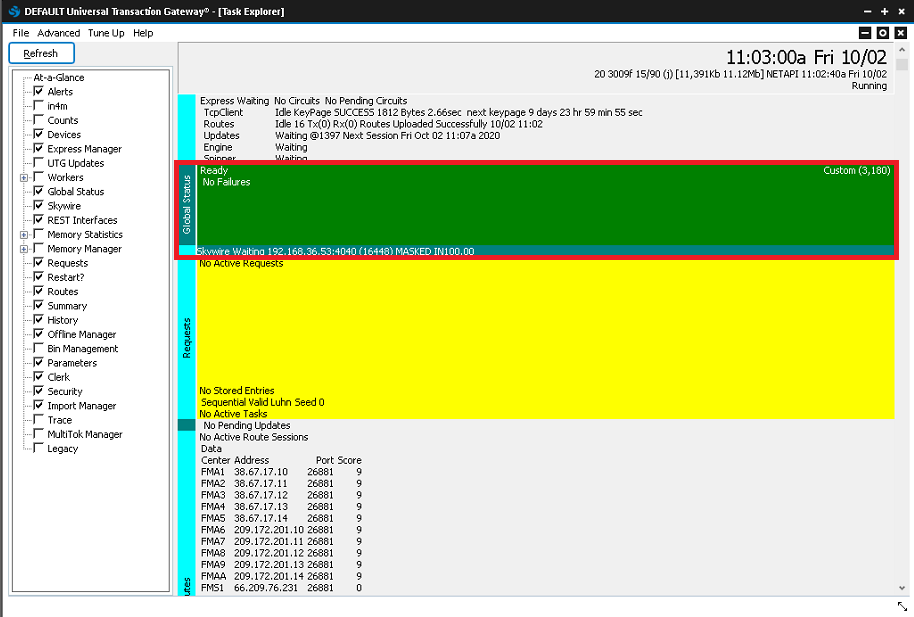
The is an example of an error that would require Shift4 assistance. It would show up above the Global Status section.

For more details on how to interpret the UTG standalone utility, visit the following webpage. https://support.shift4.com/hc/en-us/articles/360035549693-Reading-The-UTG-v2-Stand-Alone
