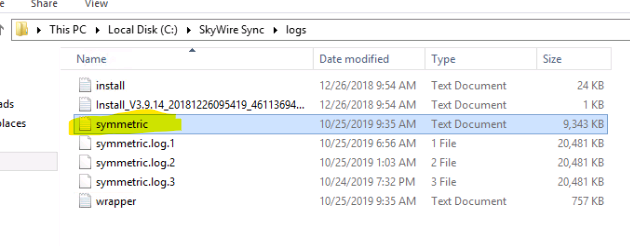Log File Locations for Skywire POS and Electronic Payment Interfaces
Copy the log file that pertains to the date of the issue (listed in the name of the file).
POS Log Files – Will be located at the terminal level for each terminal.
C:\ProgramData\Skywire\Skywire POS\Logs
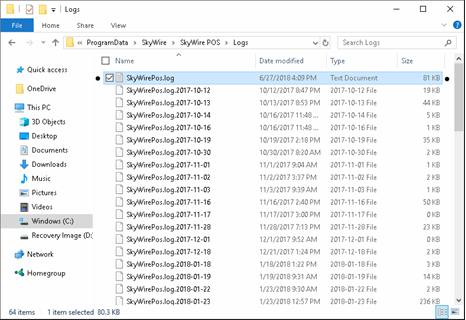
Freedom Pay Log Files – Located on the .154 server for the property.
C:\ProgramData\FreedomPay\Freeway Commerce Connect\log
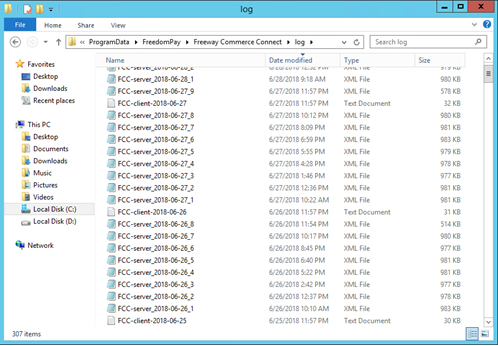
LMS Log Files – Located on the .154 server for the property.
Old Location= C:\ProgramData\Skywire\Sywire Gateway\Logs
New= C:\inetpub\wwwroot\lms\app_data\logs
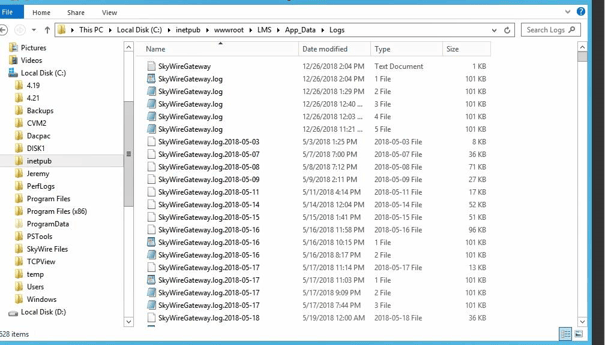
CMS Log Files – Located on the .154 server for the property.
C:\inetpub\wwwroot\cms\App_Data\Logs
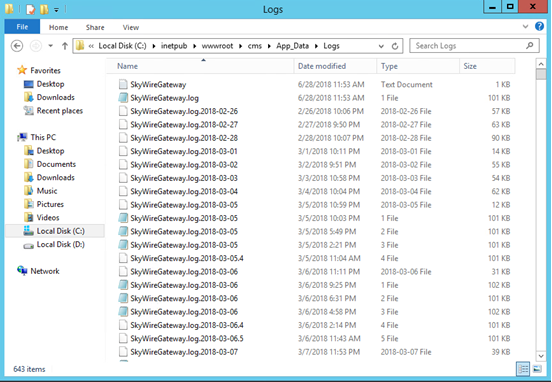
Credit Card Log Files – Located on the .154 server for the property.
C:\inetpub\wwwroot\(CHOOSE THE LOCATION)\...
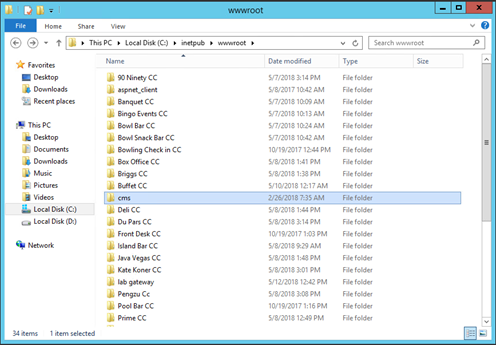
Gift Card Logs – Located on the .154 server for the property and at the terminal level for each terminal (same file path)
C:\Program Files (x86)\Datacap Systems\GiftePay\DATACAP_LOGS
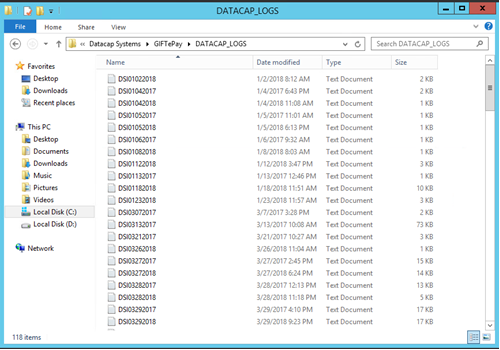
CTUIT export issues - The error on all failed exports was found in the C:\ProgramData\SkyWire\SRDM API\Logs
Shift 4 trace logs - logs for when UTG in offline mode
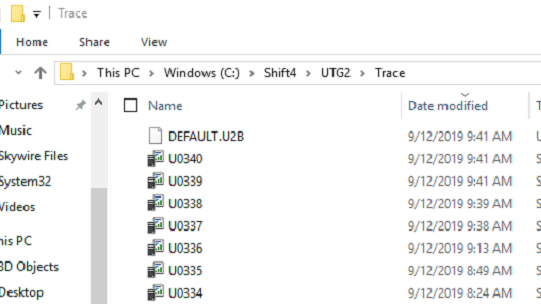
SYNC Logs-- go to C:\SkyWire Sync\logs and there are rotating logs here so be sure to choose the most resent labeled plainly as "symmetric" as you can see they rotate every few hours it looks like