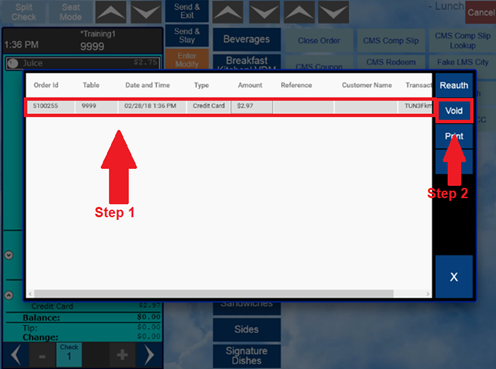This guide will walk you through how to void a payment within Skywire POS
- Navigate to “Order History.”
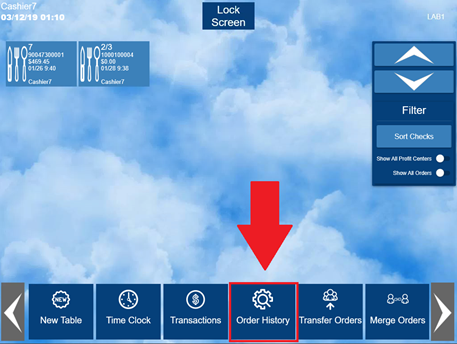
- Navigate to the order that has the payment that needs to be voided.
- Select “Show All Orders” if the order was created by another user other than the user signed in.
- Select “View Order.”
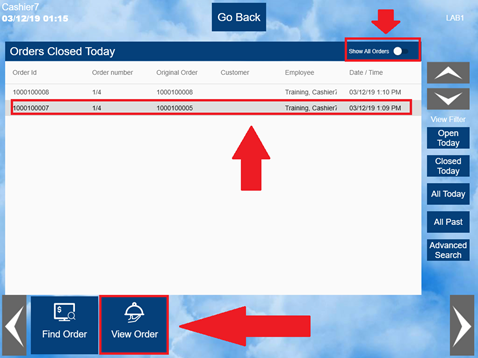
- Confirm the order and select “Reopen Order.”

- Select “Check Mode.”
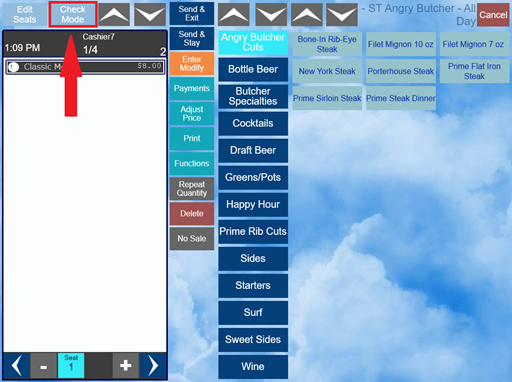
- Select “Payments.”
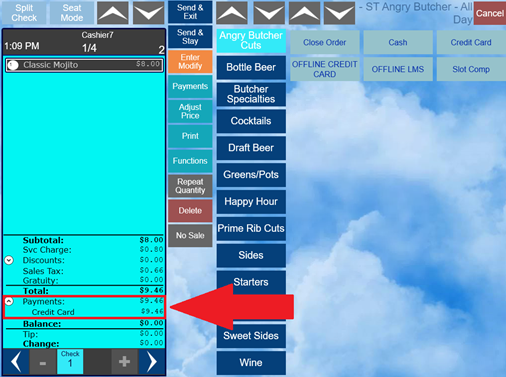
- Select the transaction with the payment that needs to be voided.
- Select “Void.”