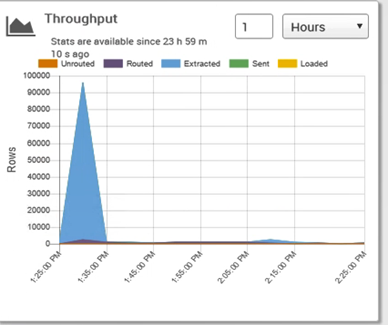This article gives a basic explanation of the SymmetricDS (Sync) Dashboard used for SkyWire POS database replication.
Sync Dashboard
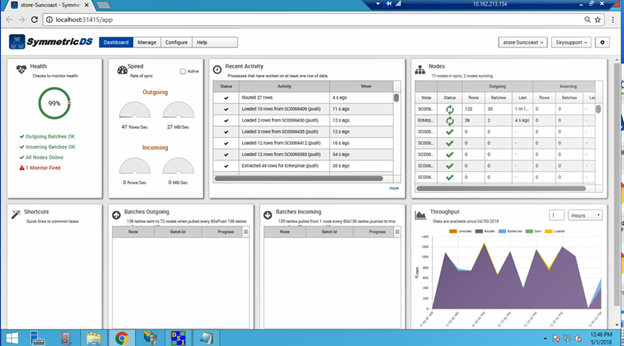
Health Section
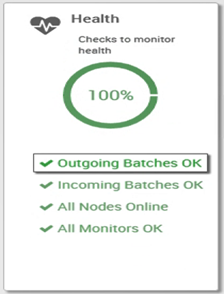
Monitors Fired
Monitors fired are notifications of past events. If you click on the link it will provide more data. Generally, it will be a notification of an offline terminal and anything less than 3 or 4 terminals is not normally a cause for concern. In the event of 5 or more offline terminals, you will not be able to access the Sync Dashboard. At this point, you will need to verify that all terminals that have thrown an offline error are online and functioning as normal.
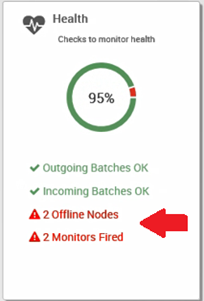
Offline Nodes
Right above the Monitors Fired alert is the Offline Nodes (terminals) alert. This section will display error details for any offline terminals. If a terminal is in fact offline an onsite tech will need to investigate as sales data at the offline terminal may have not been replicated to the reporting database, causing reporting variances.
Also, when terminal nodes are offline, the Sync master node (SuncoastRest) will continue to try to connect to them. When 5 or more terminals are offline, Sync will repeatedly try to reset itself until there are less than 5 offline nodes. During this time, you will not be able to log into the master node. Most often when a terminal is offline the terminal has either lost power, a network cable has come unplugged, or it is experiencing another network related issue.
Incoming/Outgoing Batches
Above the offline nodes, are the incoming and outgoing batches which indicate incoming/outgoing batch errors. Batches are changes in the database tables that are sent to and from the master and terminal nodes. Any errors here would require escalation to Skywire.
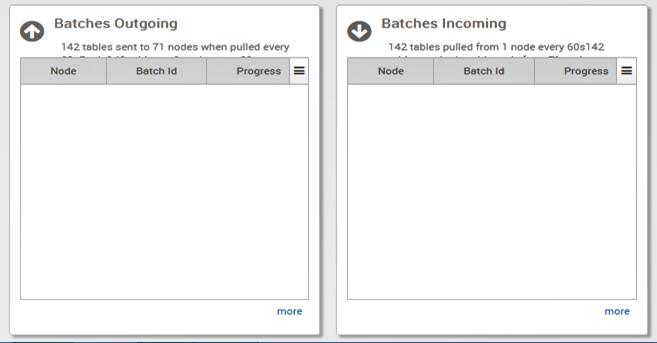
Here are some examples of batch errors for offline nodes (terminals):
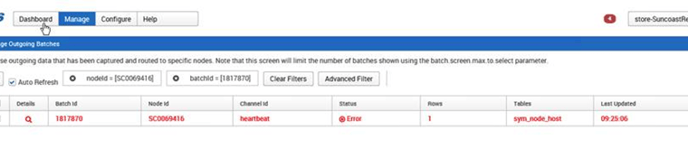
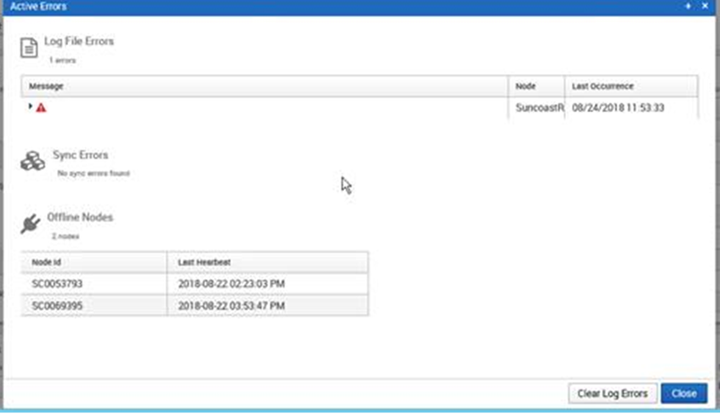
The Recent Activity section will give you an overview of how the data is flowing and where its flowing to.
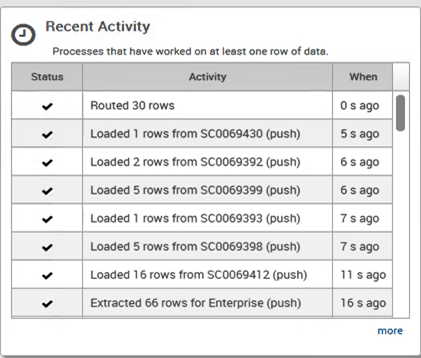
Nodes will indicate the status of the terminals and the master simply scroll down to view the status of all of the nodes
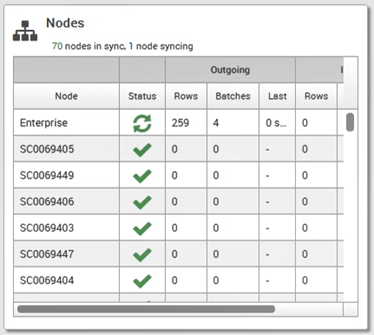
Throughput will give you an idea of the speed in which data is currently flowing.