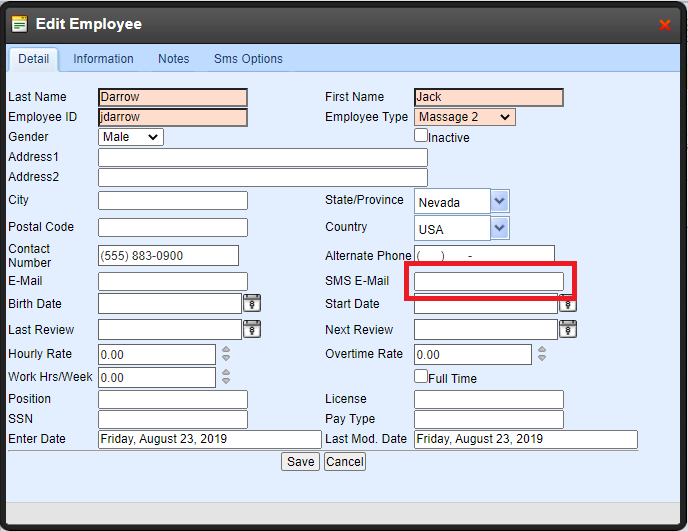The system is able to automatically send text notifications to Providers when a Guest Cancels, Confirms, or Checks-In for an appointment.
To activate SMS messaging, you must add the employee number followed by their cell phone carrier email domain within their Employee Profile. For example, for the following carriers you would enter the SMS emails as:
- AT&T: number@txt.att.net.
- T-Mobile: number@tmomail.net
- Verizon: number@vtext.com
- Sprint: number@messaging.sprintpcs.com or number@pm.sprint.com
- Virgin Mobile: number@vmobl.com.
- Tracfone: number@mmst5.tracfone.com
- Metro PCS: number@mymetropcs.com
To locate the Employee Profile, navigate to the Configuration Module > Business Center Level of Configuration > Employees > locate Employee > select "Edit" > enter the Employee's SMS email > select "Save" > done!