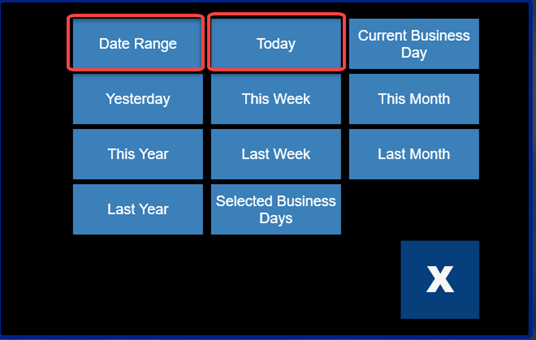How to troubleshoot shift report printing issues
When an employee such as a server or bartender clocks out, a prompt will appear asking how many checkout reports they would like to print.
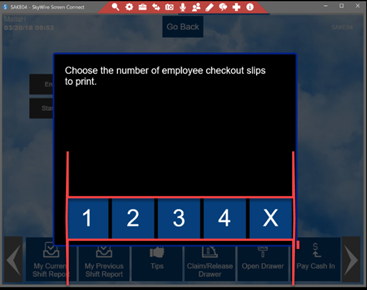
If the employee has already clocked out, have them clock in and press the previous shift report button:
>> Timeclock> My Previous Shift Report
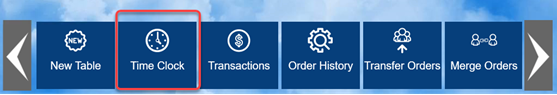

Another method is logging into a terminal using the Skywire admin account and reprint.
>> Go to Reports>Checkouts>

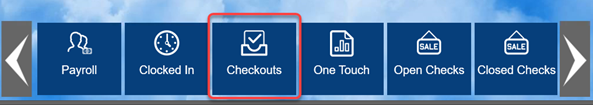
>>employee> select employee name
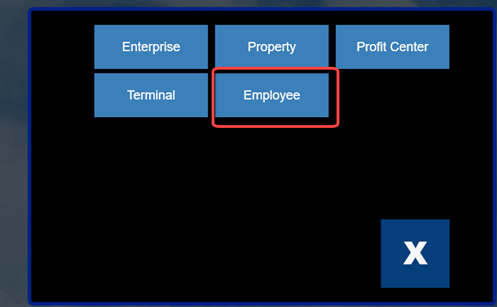
>> When name is selected(highlighted in orange) from the list of "available employees", hit add selected (bottom) to move over to the left under the "selected employees" list
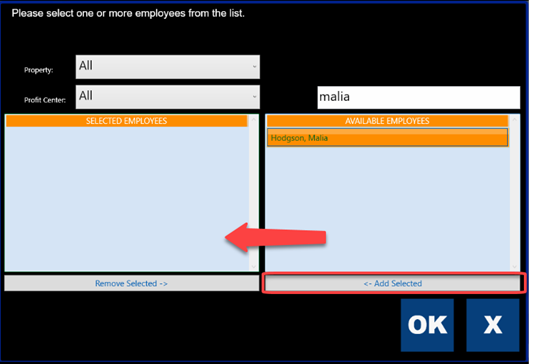
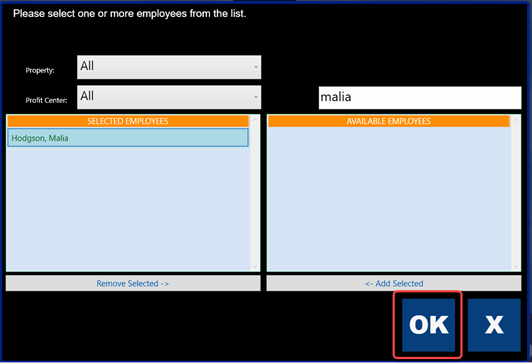
>> we can try either of these filtering date and time options.
Note: You may want to use the date range if employee hasn’t clocked in and out each day or if employee shift is through the night(may be a previous day report)