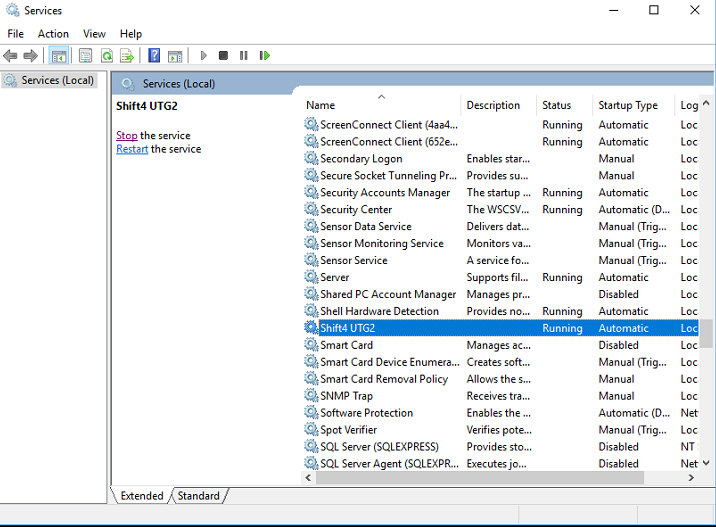When adding Shift4 to property, if no tip line is showing and/or a duplicate signature line is showing, please follow the instructions below. If you need more assistance, please contact Shift4 at, 702-597-2480 Option 2/ Support line.
First, go to services, find the Shift4 UTG2 service, and select "stop service".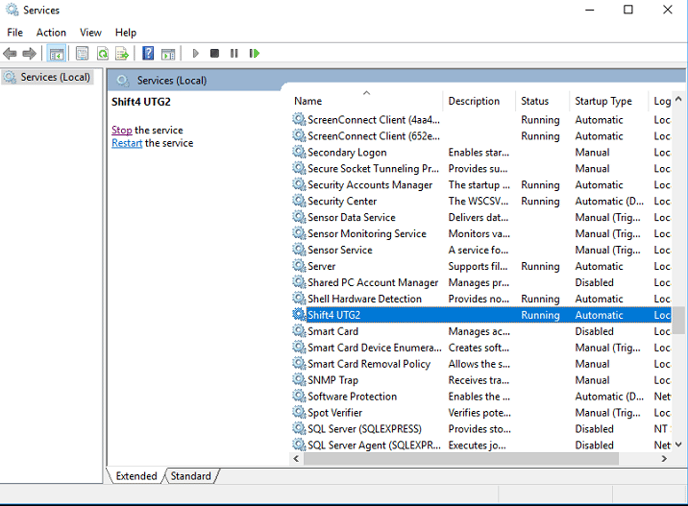
Go to Start Menu, Scroll Down to Shif4 Corporation, then Select UTG (v2) Tuneup.
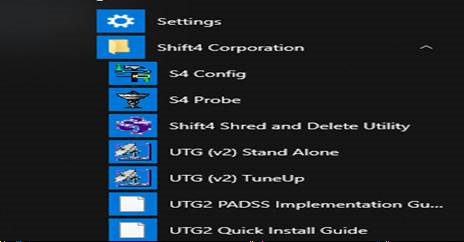
select API Interface, select edit, then make sure the active box is checked (Print Black Tip Line on Authorizations. Select OK. Save.
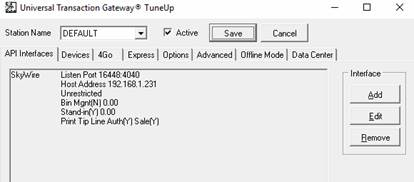
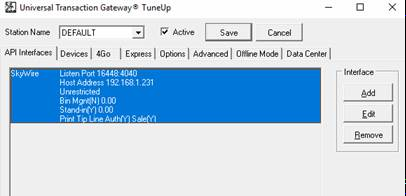
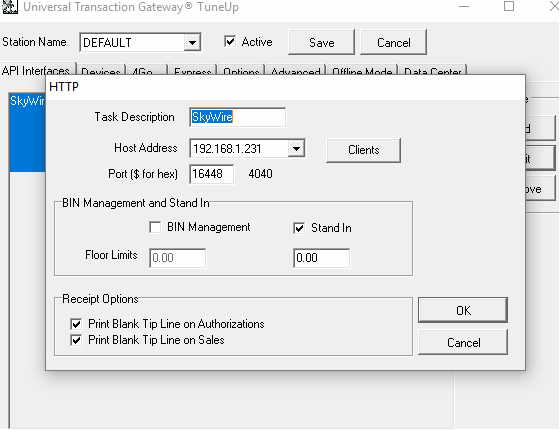
Once you have save the changes, restart the service