Assigning a SkyWire POS mag card to associate
- Sign-in to the POS terminal using your “Front of House Password.”
- To find a user’s Front of House Password:
- Sign in to WebConfig.
- Navigate to the user.
- Users can exist at the Enterprise, Property or Profit Center levels.
- To find a user’s Front of House Password:
Select “Edit.”
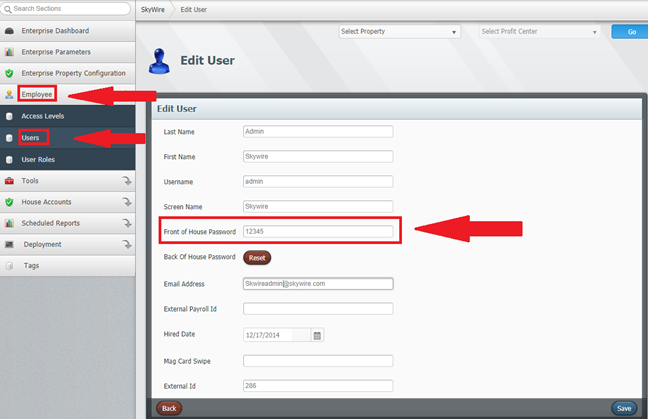
- Select “Time Clock.”

- Select “Assign Mag Card.”

- Select the employee you are assigning a mag card
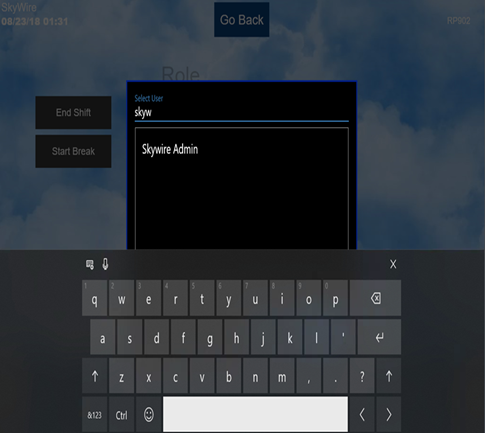
- Swipe a new / unused mag card
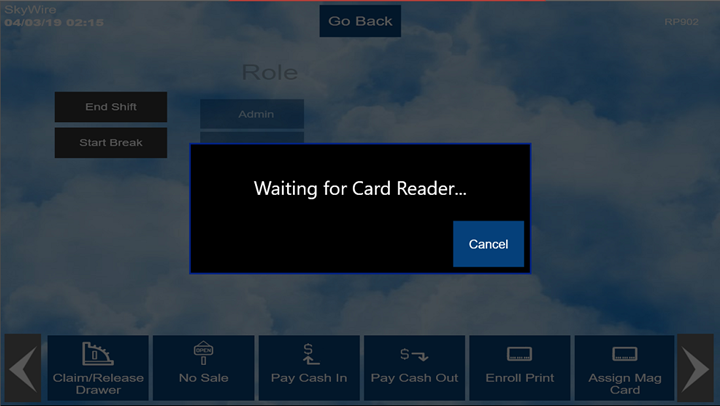
- Confirm the employee can sign-in using their new mag card.
